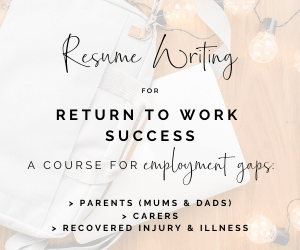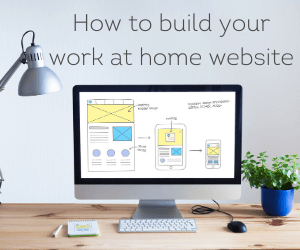Regardless of whether you’re running your own business from home or you’re employed as a remote worker, it is likely that you spend a fair amount of time online.
Apart from the basics – an email account, your browser, and all the relevant software you need to work at home – have you considered online tools that aim to make your life easier and get the most out of your time?
Here are nine free online tools that you just can’t ignore:
Time management and tracker tools
There are many tools and apps out there for managing and tracking your time effectively:
#1: Toggl is a simple time tracking tool that allows you to create clients and assign tasks and projects to those clients. Once you input what you’re working on, you simply hit the ‘start’ button to track your time spend.
#2: Rescue Time is like Toggl in that it tracks your time, but it goes one step further and tracks where you spend most of your time and which hours of the day are your least/most productive.
#3: Todoist is a tool that allows you to list and manage your to do items. You can categorise the items and assign due dates (and set reminders!) so that you don’t miss when things are needed. You can install the tool as an app on your mobile and as an extension to your browser so that you can manage your to do list on the go and from any platform.
Project and file management tools
If you manage a team or need access to files on the go, then consider adding these tools to your go-to list:
#4: Trello is a project management and collaboration tool that allows you to create boards and track the status of activities and prioritise on the go. The boards can be colour-coded to help get quick visual snap shots of where you and your team are up to on any given project.
#5: Google Drive doesn’t just store your documents on the cloud, it also syncs with online apps so you can create documents on the go which allow collaboration with other people; meaning that they can be worked on by more than one person at the same time.
#6: Microsoft OneDrive provides a similar service to Google Drive and is perfect for Microsoft users. It offers reliable file syncing and storage options so that you can access your documents on the go and from your personal computer.
Collaboration and communication tools
Even if you’re a solo-preneur there comes a time when you need to communicate online with a customer or a collaborator:
#7: Skype offers both a free and paid service. If you’re in small business and don’t need to host a meeting of 20+ people, then the free version will do you fine. Skype allows you to host face-to-face meetings, record meetings, share your screen, and send instant messages. This tool is a must for any online worker.
#8: Asana is a tool that offers project management, collaboration, and communication features as it allows teams to track the status of ongoing projects and determine who’s doing what and by when. It’s very popular and very effective.
#9: Slack is a messaging platform that allows teams to communicate about the projects they’re working on and is particularly popular when team members are located in different places around the globe.
This list is by no means exhaustive
We have just scraped the surface of the many, many free tools available to help you manage and run your online business.
If you’re just starting out in your online business, don’t overwhelm yourself by getting all the tools possible. Figure out what you need and take small steps and you will soon see which tools and strategies work for best for you.
If you’ve yet to start your online business, consider grabbing a copy of our e-book: Earn Extra Money Online where we cover everything you need to know to start making money online.